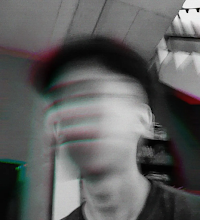How to Make Google Voice Without Apps
How to Make a Google Voice Without an Application - Google Voice is currently really needed for content creators, such as those who need Youtube or Tiktok content, Google Voice is often used for their content, because they may be lazy to dub their videos or are embarrassed to dub their videos.
Therefore, Google Voice is very much needed for content creators, especially Google Voice has a unique voice characteristic. To make it, now it's easier because there are tools created by people to make Google voices.
In the past, to make Google sound, you have to use Google Translate and press the speaker button, plus you have to record the voice issued by Google Translate, really complicated isn't it?
Well, in this post I will make Google Voice Without an Application which is definitely anti-complicated, you can try it yourself. For the method, here I will give you two options, namely using an online site and a telegram bot.
How to Make Google Voice Without Apps
Using the site soundoftext.com
For the first one, we will Make Google Voice using an online site first, namely, soundoftext.com, see the tutorial.
- First, open a browser that you often use, such as Chrome, Mozilla, or the like.
- Second, visit the site soundoftext.com
- Third, you first select the Voice language you want to produce, for example, English or Indonesian.
- Then enter the text you want to convert into Google voice.
- then you click submit to generate the google vote.
- Scroll down, then click play to play the result, click download to save it to the gallery.
Using the TTSBot Telegram Bot
- First, open the Telegram application, if you don't have it, first download it on Playstore or Appstore.
- If you have, click the search icon on the upper right side, then type TTSBot, then, select Text To Speech.
- If you have, you click Start / Start
- Then you click the Speak button and enter the text you want to make a sound.
- Then, you click the download button, to save it to the gallery.