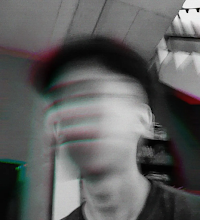How to Turn Off the Google Assistant Application
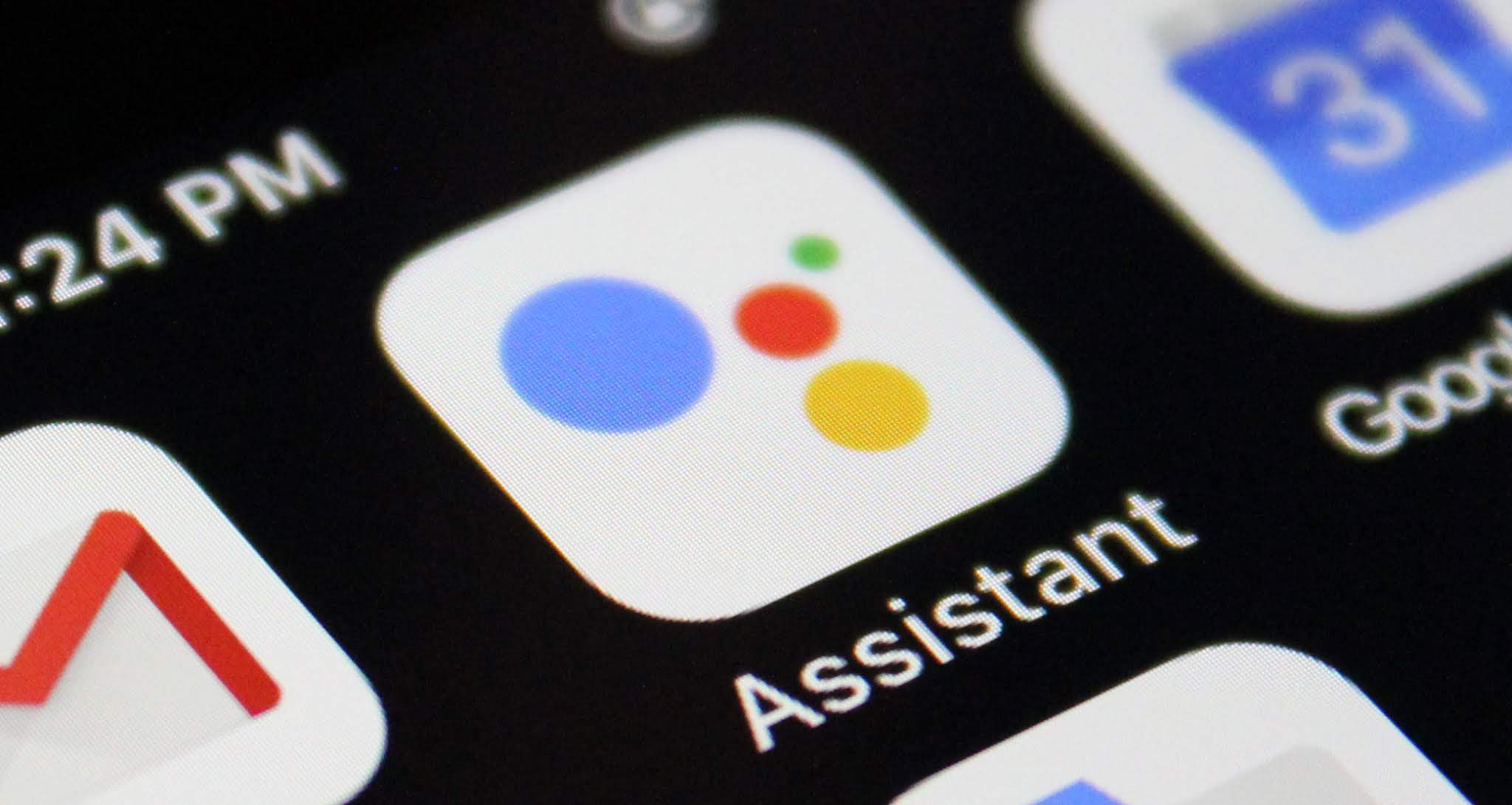
Turning Off the Google Assistant Application on All Android Phones - Hello friends, on today's occasion, the admin will share a tutorial on turning off the Google Assistant application on all Android phones.
Google Assistant is an application made by Google itself that can help us in doing activities on Android, so with this Google Assistant, you don't need to be tired of opening applications such as music, with Google Assistant, you can say ' OK Google, open Music ' then will automatically open the music application.
Although most people think the Google Assistant application is useful, it turns out that there are also some people who think that the Google Assistant application is not to help, but instead is annoying.
Well, for those of you who want to intend to uninstall Google Assistant, please read this tutorial to the end, and of course, you can do this tutorial on all your Android phones.
Turning Off the Google Assistant App on All Android Phones
1. First, you open the Google application first.
2. Second, if you have entered the Google page, you click the More or More menu at the bottom of the screen.

3. Third, you click the Settings menu or Settings
4. Fourth, you will see many menus there, you just click the Settings menu again in the Google Assistant Area.

5. Fifth, after that, you scroll down a bit and you will see the Phone menu, please click on the button.
6. Sixth, there you will see a blue Toggle, please slide the Toggle to the left, and later the toggle will turn gray

So, friend, that was about the article Turning Off the Google Assistant Application on All Android Phones , if you find this article useful, please write a comment below about this article, thank you so much for those of you who have read this article, thank you