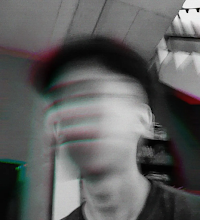How to bring up the Mobile Legend High Frame Rate Mode

Pansoserz - How to Bring Up Mobile Legend High Frame Rate Mode, In this post, the admin will share a tutorial on How to Bring Up Mobile Legend High Frame Rate Mode.
On average, the High frame rate Mode in Mobile Legends appears if your smartphone has adequate specifications, unlike Potato Cellphones (Low Spec), most High Frame Rate (HFR) Modes will not appear.
Well, in this tutorial post, the admin will help friends whose cellphones have Low Specs (Low Spec) to be able to play Mobile Legends by activating High Frame Rate Mode. Also read the article Tier S9 To S10 Adjustment: Mobile Legends
Before going to the tutorial, do you know what High Frame Rate is? High Frame Rate Mode is a mode where the characters will be much more real than Non-HFR, and the movements are smoother, you can feel the sensation yourself Between High Frame and Non-High Frame Mode.
Okay, buddy, don't be too long, just go straight to the tutorial discussion.
How to bring up the Mobile Legend High Frame Rate Mode
1. First, you must first download the Script (Config) to bring up the HFR
2. Second, if you have entered settings>application manager>select Mobile Legend>App Permissions>Activate Storage tool or Storage.

3. Third, you copy the file that you downloaded earlier to Android>data>com.mobile.legends>files>dragon>assets>Document>android> Paste it here .
4. Fourth, try logging in to Mobile Legends buddy, and look in the settings, whether the High Frame Rate Mode toggle is visible.
If this method fails, you may have saved the file incorrectly, or the script is no longer working.
Okay, friend, maybe that's just the article about How to Bring Up Mobile Legend High Frame Rate Mode, I hope you like it, please subscribe to this blog if you think it's useful, and wait for other interesting articles only on Pansoserz