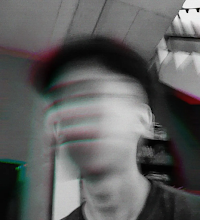Easy Ways to Check Broken Links on Blogs

Easy Ways to Check Broken Links on Blogs - In this post, I will share a tutorial on Easy Ways to Check Broken Links on Blogs.
Maybe you've been browsing and met the name 404 Not Found. Why does 404 Not Found happen? Yes, because maybe the blog owner entered the wrong address, the link is dead, or other reasons.
This Broken Link can damage our Blog SERP, which later we will be very lazy to create a blog because there are many Broken Links ( Personal Experience ).
Not just for personal use, this Broken Link can cause visitors to feel annoyed and no longer want to visit our site, so basically visitors are annoyed because they are directed to a 404 Not Found page.
Well, therefore, we have to fix 1 by 1 broken links on our blog, because this is very important for Bloggers so that visitors don't get annoyed, here I tell some recommended sites to check our Broken Link Blog.
- brokenlinkcheck.com
- deadlinkchecker.com
- drlinkcheck.com
Easy Ways to Check Broken Links on Blogs
A. Via Broken Link Check
1. First, you enter the site URL to check for broken links, or you can click the site link above.
2. Second, you enter the URL of the blog, without HTTP or HTTPS you can.
3. Then, you click Find Broken Link.
4. Here, you haven't processed the broken link checking, but you have to fill in Captcha first.
5. Then, you click Find Broken Link Now!
6. Then the process of checking for broken links is running, and if there is a broken link on your blog, it can be fixed 1 by 1.
B. Via Dead Link Checker
1. First, you go to the Dead Link Checker site.
2. Second, you enter the URL of your blog that you want to check for broken links.
3. Then, you just choose the Whole Website.
4. Then, you just click Check, don't forget to fill in the chapter.
5. Then later all the links embedded in your blog will appear, and if there are broken links, you just need to fix them in the post with the broken link.
C. Via Dr Link Check
It seems that this method does not need to be discussed, because in Dr Link Check it is very easy, you just have to go to the Dr Link Check site, then enter your URL, then click Check. Done, the process is running.
So, that's it, friend, about the article How to Easily Check Broken Links on a Blog, hopefully, it's useful, and don't forget to leave a positive comment, okay?