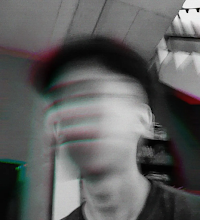How to Overcome Google Drive File Limit Easily

How to Overcome Google Drive Limit Files - In this post, the admin will discuss a simple tutorial on How to Overcome Google Drive Limit Files, please read to the end.
Google Drive is a Google product that functions to store important files so they don't get lost, And Google Drive also has a fairly fast Download Speed compared to other online storage sites.
One of the weaknesses of Google Drive is that there is often a download limit when we want to download a file, this happens because, within 24 hours, the file has been accessed/downloaded, so there is a limit on the file.
Then, how to Overcome the Google Drive File Limit? Take it easy, here the admin will provide 2 methods to overcome files from the google drive limit. Okay, let's go straight to the tutorial discussion.
How to Overcome Google Drive File Limit
A. By Changing File Url
The first thing we will discuss is how to change the URL of the google drive file, just look at the tutorial /
1. First of all, you must first copy the google drive file URL that is currently limited, for example like this: https://drive.google.com/uc?id=1jv3nL5ZjUf7sUJFtlHJhsvA0DZkbZgmp&export=download
2. Pay attention to the letters that Mimin has bolded, replace them with open, and delete the URL &export=download
3. If you have, try pasting the modified URL into the address bar and click start/go.
4. If you have, then the file appears, then you click the drive icon, then later the icon will change to a file icon, please click the icon, then click My Drive

5. If you have, you will be directed to Google Drive, now you just right-click the file, then you click Buat Salinan or Make A Copy

6. After that, all you have to do is download the file that you copied.
B. Re-upload via OkeDrive.Com
1. First, you open the okedrive.com site, then you click the button Login

2. If you have, select a google account to log in to OkeDrive then just continue as usual.
3. If you have logged in, you will see several menu options above, you click Upload Link
4. If you have, you enter the URL of the file that was previously Limit into the column provided, then click Upload

5. If you have, then a new URL will appear hosted by OkeDrive, please click on the URL from OkeDrive and then download it.
So, friends, about How to Easily Overcome Google Drive File Limits, I have shared with 2 methods, namely by Changing the File URL and Re-uploading Files on OkeDrive, Hopefully, it is useful, stay tuned for the next articles