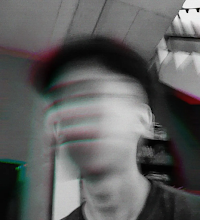How To Easily Make Readmore On Whatsapp

How to Make Readmore on Whatsapp Easily - Hello friends, see you again with the admin of the Pansoserz blog, so in this post, the admin will share an article on WhatsApp Tricks, namely How to Easily Make Readmore on Whatsapp.
WhatsApp is now the most popular chat application in the world, how come? because this WhatsApp chat application is very easy to use, plus there is a Status feature whose function is to find out the status they upload to WhatsApp.
You can freely chat anything, in the Wa application, you can even tell a fairy tale, but maybe the recipient doesn't want to read it, because it's too long, so WhatsApp presents the " Readmore " feature whose function is so that it doesn't look too long.
But most of them don't succeed in bringing up Readmore in the message, maybe in your mind if you want to read more, just keep a lot of spaces, later there will also be " Readmore ", it's not that easy, Ferguso.
To bring up the " Readmore " feature "You need a special text that you can download HERE, and you can only bring up the "Readmore" feature. I've already given you the download link, can you install it? If you can't, you can see the tutorial I gave you.
How To Easily Make Readmore On Whatsapp
1. The first stage, you first download the text especially the one provided above, if you don't want to download it, you can see it directly HERE
2. If you have, you copy the text especially from "[" to "]", as shown below.

3. If you have, you open your respective Whatsapp application and click on one of the contacts who want to send a message by bringing up Readmore.
4. Then you paste the special text that you copied earlier on pastelink.net, and you replace the symbol ( [ ) with the first text, then the symbol ( ] ) you fill with the text you want to hide, for example, I am here the first text "Hey!!" Second text "TAYO!!"

5. If so, it will look like the image below.

Well, how about the article How to Make Readmore on Whatsapp Easily, if you think this article can help you, please provide Feedback to this blog, so that the admin is more enthusiastic about updating the article every day, thank you.