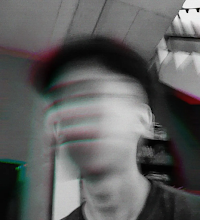How to Unregister All Prime Cards Easily

How to Unregister All Starter Cards Easily - Hello PansoserZ friends, on the occasion of this article, the admin will share a tutorial on How to Unregister All Prime Cards Easily.
Now, the government has issued a new regulation regarding starter packs, which requires the registration of starter packs with NIK and KTP.
Each NIK/KTP is valid for 3 starter packs, the rest cannot.
Of course, this policy is very disturbing for starters card users, especially those who like to buy quota cards, they always buy, throw away, but throw away, right?
So, what is the solution to a problem like this? Of course, one solution is to UNREG the starter pack first.
Here, I will give you How to Unregister All Prime Cards, please read until the end.
How to Unregister All Prime Cards Easily
#1. How to Unregister Tri Card
For How to Unregister a Tri Card, you need to visit the registration.tri.co.id site, after that you select UNREG, then you fill in the columns needed to unregister your card 3.
#2. How to Unregister Telkomsel Card
For How to Unregister Axis/XL Cards, the method is quite easy, you just type UNREG#NoHP. Then you send it to 4444. You just have to wait for the reply to be sent.
#3. How to Unregister Indosat Card
For you Indosat users, to UNREG it, you just type UNPAIR#NoHP# Then you send it to 4444.
For example, UNPAIR#08123456789# Send to 4444.
#4. How to Unregister XL/Indosat Card
Are you an xl user? Indosat? The way to unregister is quite easy, you type in Sms UNREG#NoHP# Send to 4444.
Well, that's how to Unregister All Starter Cards Easily, please unregister according to the SIM card you are using, thank you for stopping by, don't forget to share the article. Thank you.