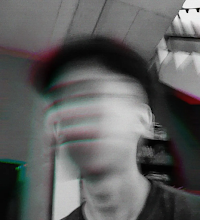How to Reduce Video Size Without Reducing Quality

How to Reduce Video Size Without Reducing Quality - When we record a video that is quite long in duration, of course, the size of the video is more than hundreds of MB or even GB, that's very big, isn't it?
This is certainly very draining of our free memory space, for a long time if we continue to record videos for a long time, our memory can run out.
To reduce the size of the video so that it is not full, we need to compress the video, so that the video size can be small.
Actually, there are lots of video compression applications on the Playstore, but here I will recommend several video compression applications without reducing the quality of the video. So, watch until the end so you understand.
For this method, I specialize in HP.
How to Reduce Video Size Without Reducing Quality
1. First, you open the Playstore application on your cellphone.
2. Second, you search for the application, just type in the search field with " Panda Video Compressor: Movie & Video Resizer "
3. Third, you just have to install the application and wait for it to finish.

4. Fourth, after you finish downloading it, then open the application.
5. Fifth, if it is already open, please click Skip or Next for the compression process,
6. Sixth, Select a video that you want to compress, then click Next.

7. Seventh, so that without reducing the quality, you choose Large Files (the important ones are small), but this process will take quite a long time, you just wait until the process is complete.
8. Eighth, Just wait until the compression process is complete. If you have, just save it to the gallery.
Actually, there are still many good Video Compressing applications without Reducing Quality, but here I will review only 1 application.
Thank you for reading the article How to Reduce Video Size Without Reducing Quality, Hopefully, it's useful, don't forget to share it with your friends to make it even more useful. See you in the next article.