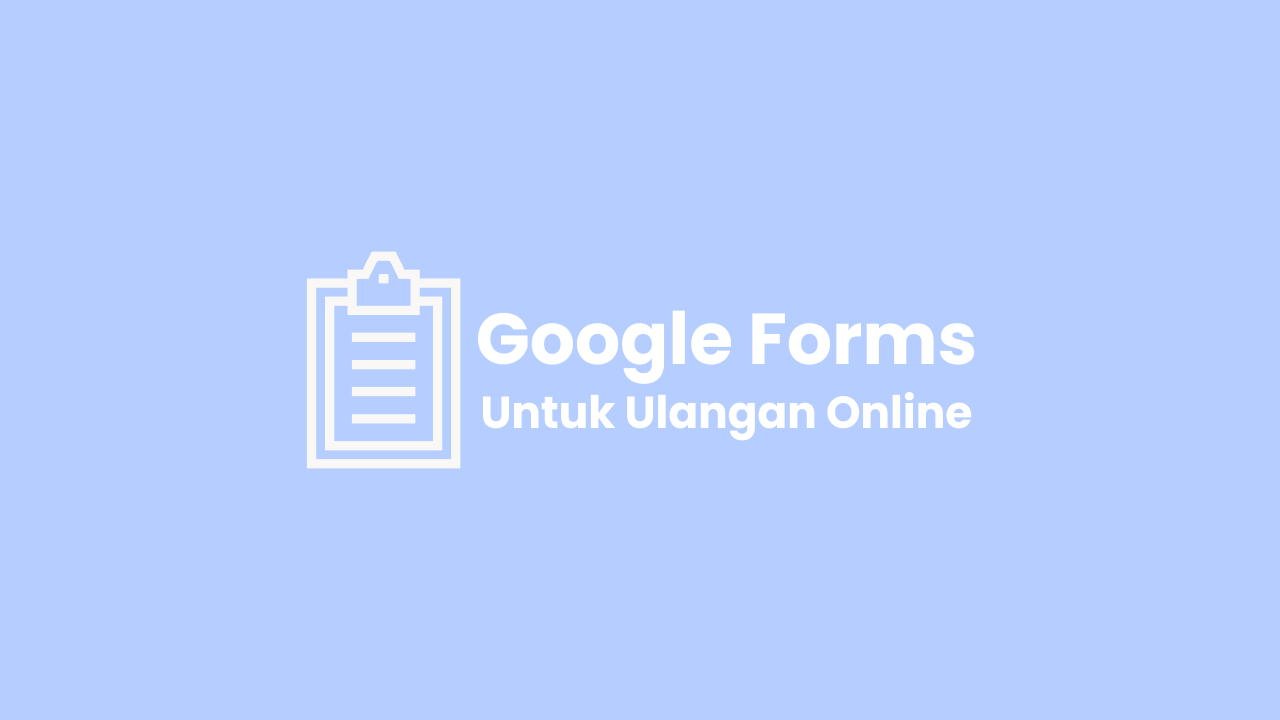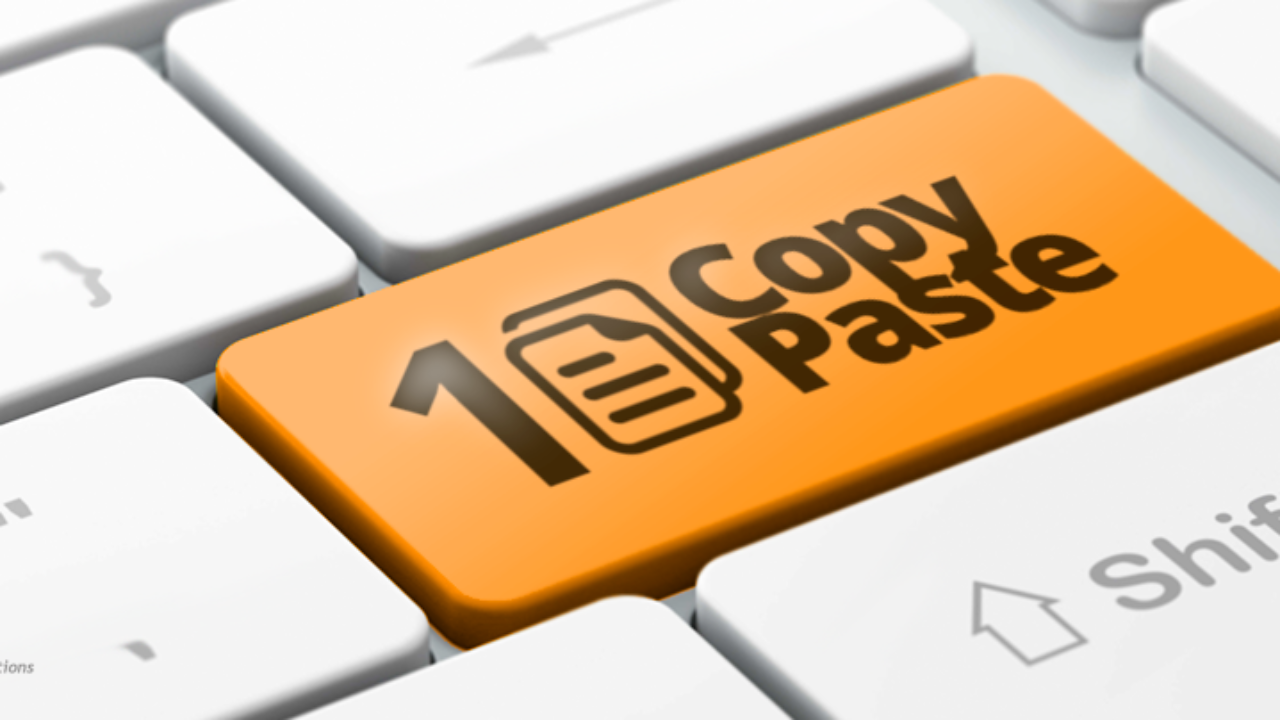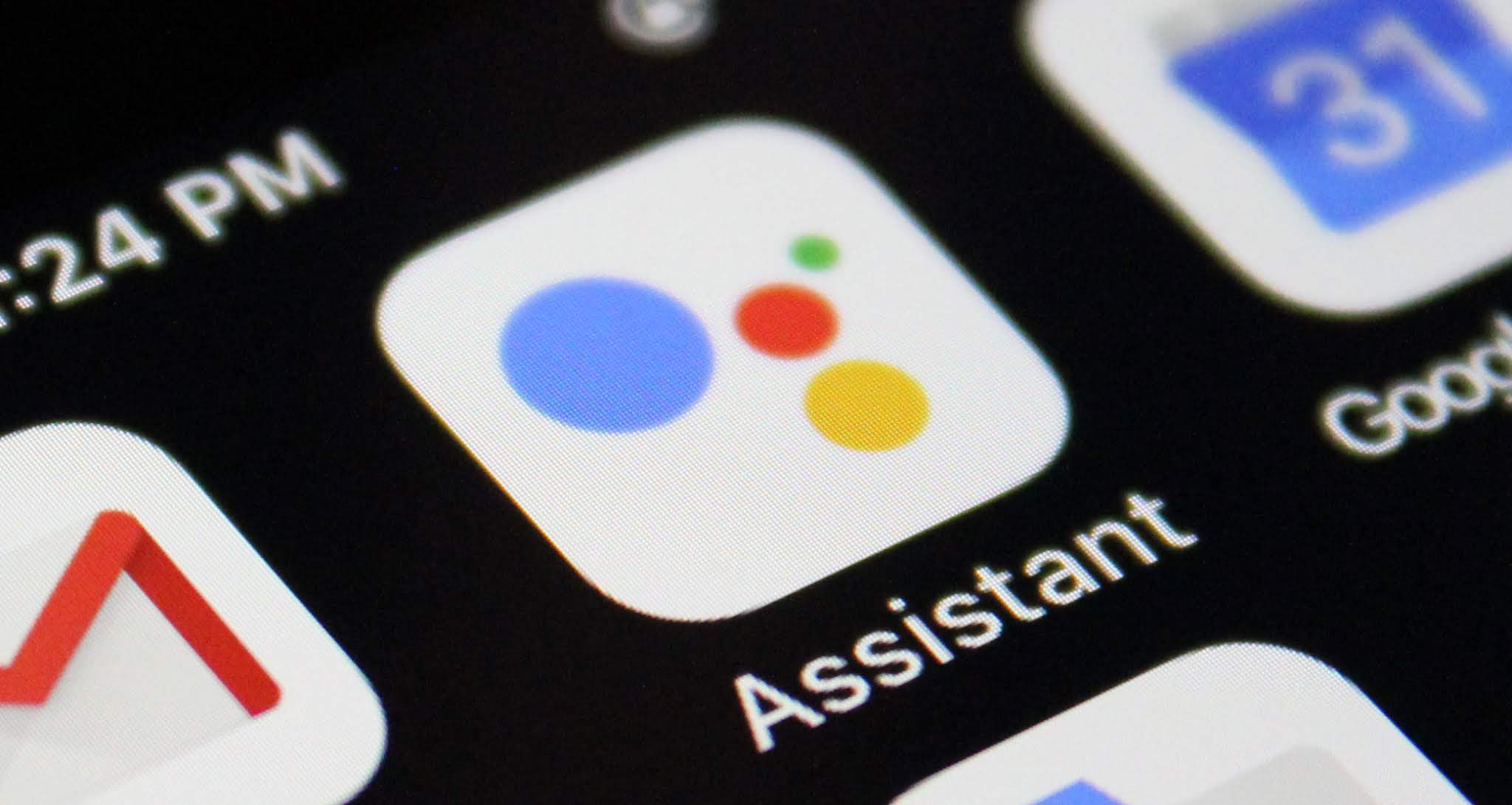Congratulations Collection Eid Al-Fitr 2021 1442 H Touching the heart

Collection of Congratulations for Eid Al-Fitr 2021 1442 H Touching the heart - here is a collection of Congratulations for Eid Al-Fitr 2021 1442 H Touching the heart, you can copy the words I have written here. Congratulations Collection Eid Al-Fitr 2021 1442 H Touching the heart Forgiveness is an acknowledgment of wrongdoing and forgiveness is a reward for admitting mistakes. Happy Eid Al-Fitr 1442 H. Sorry to be born and inner heart. Sometimes my hands make mistakes and my mouth says the wrong words, so this time I apologize to you. Eid Al-Fitr Mubarak. The noblest human is the one who can forgive the mistakes of others. On this glorious day, I apologize for any wrongdoing. Happy holidays. With the passing of the month of Ramadan. Come the day of victory. Sorry for my mistake. Happy blessed Eid Enjoy these great days and remember those who need our help. Happy Eid and happy holidays to all! May your holiday be happy and peaceful. May Allah accept our good deeds, forgive our transgres